If you don’t tell your money where to go—it will go everywhere.
It’s really hard to tell it where to go if you don’t know where it’s going right now. Mint.com breaks this down easily. Take a look in this Mint.com review.
Looking for a free service to get your finances in order? Mint.com offers a full package of free stuff to not just keep yourself in check—but to help you grow your money for the future. Use Mint to manage your budget
.
Me Before Mint.com
I’ve been using it since it was still in the beta stage in 2008. I know a lot of people were skeptical back then because they were worried about keeping all of your account info in one location. As of this Mint.com review, in four year they’ve stayed secure and haven’t had problems with breaching (we’ll cover more on this later).
Before I started using Mint.com, I manually kept track of all of my finances in an Excel spreadsheet. There are other programs that offer robust financial tracking. But this one is complete, and free. It’s not as strong if you’re looking for an investment planner (stocks, options, bonds, etc), although it does carry special offers in that sphere.
See The Complete Picture
See all your accounts in one place. Instead of needing to login to multiple accounts to stay updated with what you’ve spent and money that’s come in, you can see your savings, checking, credit card and investment accounts all in one screen.
Auto-Categorization
Mint.com is pretty intuitive, and easy to personalize. It will automatically categorize your spending. Gas, clothing, food, etc. And it’s pretty accurate. If you want to recategorize it differently, it’s simple and quick to do.
Budgets Made Easy
Mint.com makes it easy to choose a budget and stick to it. Select a category of spending and choose your budget limit for the month. That’s it. Mint.com
will do the rest by sending you updates (if you select to receive them) when you are near your spending limit and/or have exceeded it. It’s also easy visibly to see where your spending is at. Green is good, yellow is near the limit, and red you’ve hit your budget in that category for the month.
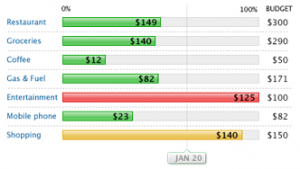
Know What’s Left
Mint.com keeps you updated with your spending trajectory, for the month and the year.
Is it secure?
It’s a “read-only” service-meaning no one can use your Mint.com account to move money around. Mint can be used for nothing more than knowing what money is in your accounts.
Mint uses the same 128-bit encryption security that your bank and credit card companies are using. They are also monitored and verified by VeriSign, Hackersafe, and TRUSTe, while also being supported by RSA Security.
How is it free?
Mint.com gives you “personalized” ideas. For example, it will suggest to you credit cards they may have lower APR rates that you currently enjoy, or other bank and credit union deals. So there is no charge to you to use Mint.com, and this is how it is paid for. Win/Win right?
What’s Not to Like?
There are a few things. The site does load quickly, but sometimes the site can take up to 2 minutes to update my account balances and spending. As I’m writing this Mint.com review, I realize that that is a little absurd for me to complain about.
Occasionally I do get a problem where Mint is unable to retrieve account info. For example, at this moment it cannot retrieve my Citicard credit card info. It’s telling me Citibank is blocking them from doing so. It gives me the option to update my login information, which isn’t the problem. These are the only technical difficulties I’ve ever experienced.
As I mentioned earlier, this is an extremely robust service for being free. But it may not meet your needs if you are looking for something more comprehensive if you have large investments you want to keep a watchful eye on.
Conclusion:
I’ve been using Mint.com for 4 years now and I’ve been highly recommending it all along the way. It’s easy to start, and it’s really helped me be a lot smarter about my money. You can get up and running in under 5 minutes, and it has an easy-to-learn user interface. There’s nothing intimidating about it, and it will help you get smarter about your money.
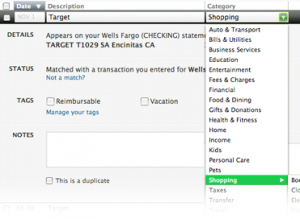
Like you Todd, I’ve used Mint.com since 2008 when I had it installed on an old iPod touch. Back then, I entered all of my info except for bank accounts, but since, I have added everything. I love the budget feature to keep track of my expenses. Mint keeps me from blowing my “dining out” budget in just one week.
I love the budget feature as well, but I wish it was a little less cumbersome. I once was so specific with my budgeting that I even had a sub-category made for gum and mint purchases! I remember it took a little too long to make all those up. Anyhow, I now just have a “miscellaneous” category that’s a catch-all for extremely small type purchases like that to save me time.
But, I haven’t overhauled my budget categories in a couple years so the ease of it may have increased.